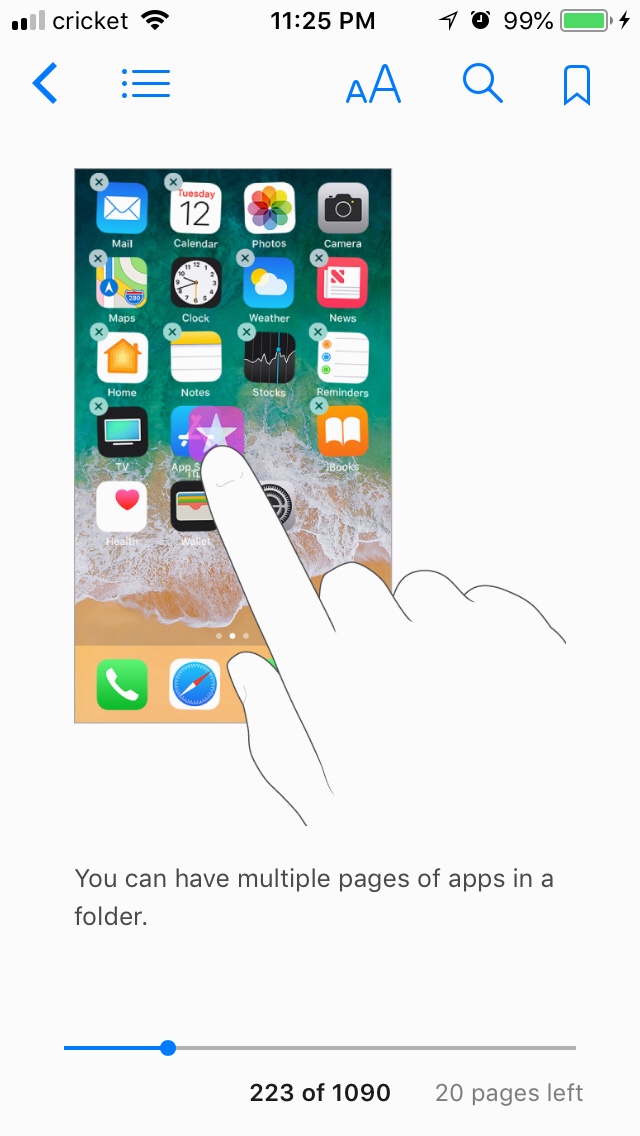Maybe it has something to do with the big 7-oh coming up all too soon, but I have been having a lot of “why didn’t I do this sooner” moments lately.
Hummus and tortilla chips has been a favorite “recovery food” for after my Wet & Sweat exercise session or intense shopping. (Tip: Aldi has the best price for hummus around here.) This week I decided to try to make my own. I soaked a pound of garbanzo beans overnight then cooked them in my 6 quart Instant Pot.
A challenge was using a stick blender instead of a food processor. The first batch I put the cooked garbanzos and a little bit of the cooking liquid in the cup that came with the blender to see if it would handle them OK, then added the rest of the ingredients to the puree. It came out a bit too thin but the prep blender handled pureeing the beans just fine. Second time I squeezed the lemon into the cup, then added the rest of the ingredients, then put drained beans on top. It was much thicker, needed to add a bit of the warm bean water to thin it down.
The hummus photo is from my iPhone. Still learning what all it does and asking myself “Why didn’t I get one sooner?”
On Wednesday I went to the park in Kittanning with my iPhone and Canon PowerShot SX530 HS digital camera while my car was in for inspection. It was a beautiful day and I learned about using both devices. I needed a couple days to recover from being on my feet that day and have been working on combining clips and photos in iMovie. I used to use QuickTime Pro to edit video, but it is slow going on iMovie. It and Garage Band are two Apple apps I struggle with.
Anyway, got a charming chipmunk picture with the Canon PowerShot:
Although the iPhone has a great camera sometimes zoom is nice, especially for skittish critters.