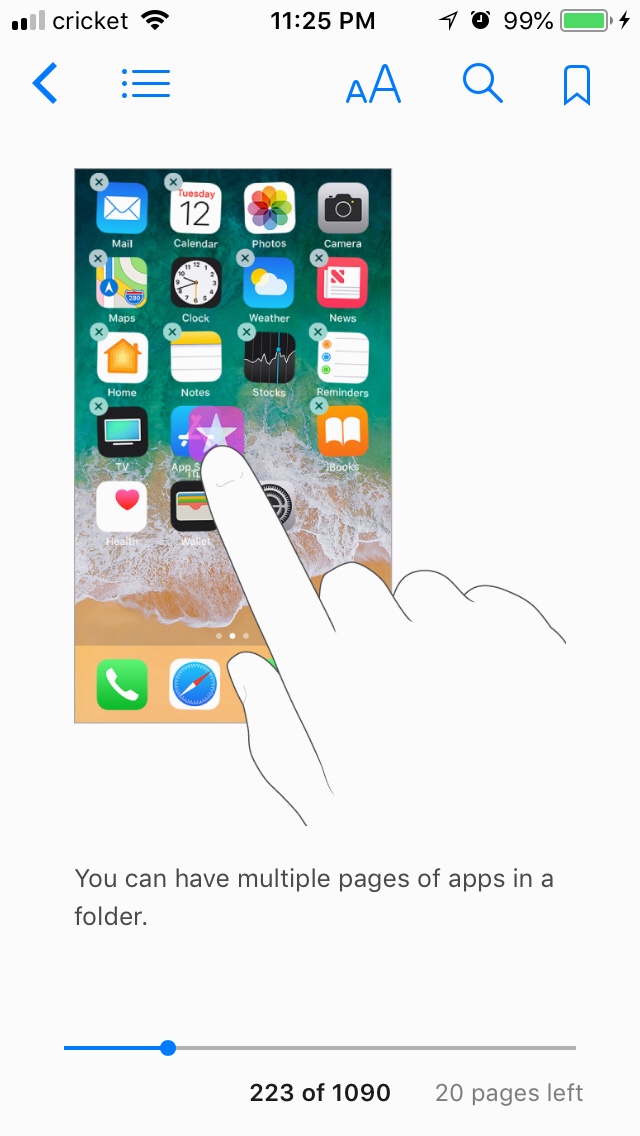After a couple days of picking up iPhone basics I seem to have settled into a routine of visiting my favorite web sites or Facebook where I will discover that there is an app for that! Downloading from the App Store and installing is simple. Then you fire up the new app and fill in your user ID and password from the keychain (tap key icon in the bar above the keyboard). There are quite a few of them available now from logging in with Safari browser.
One handed typing hasn’t been much of an issue since I have been doing that on a Kindle Paperwhite for several years. Still getting used to looking up at the word suggestion bar where a tap on a word can save keystrokes.
I am posting from the Automattic WordPress app again today. Adding images is a lot easier than the web browser version I have been using on my laptop. Took a while to find how to get to the post options (category, tags, etc.).